How-To: Manage Your Paid Subscription
Are you looking to switch from a monthly to an annual subscription? Or maybe you’re looking to cancel … no hard feelings.
Here’s how to change your subscription.
Step 1 – Sign into your IVA account.
Sign into your IVA account by clicking “LOG IN” in the top-right corner of the page.
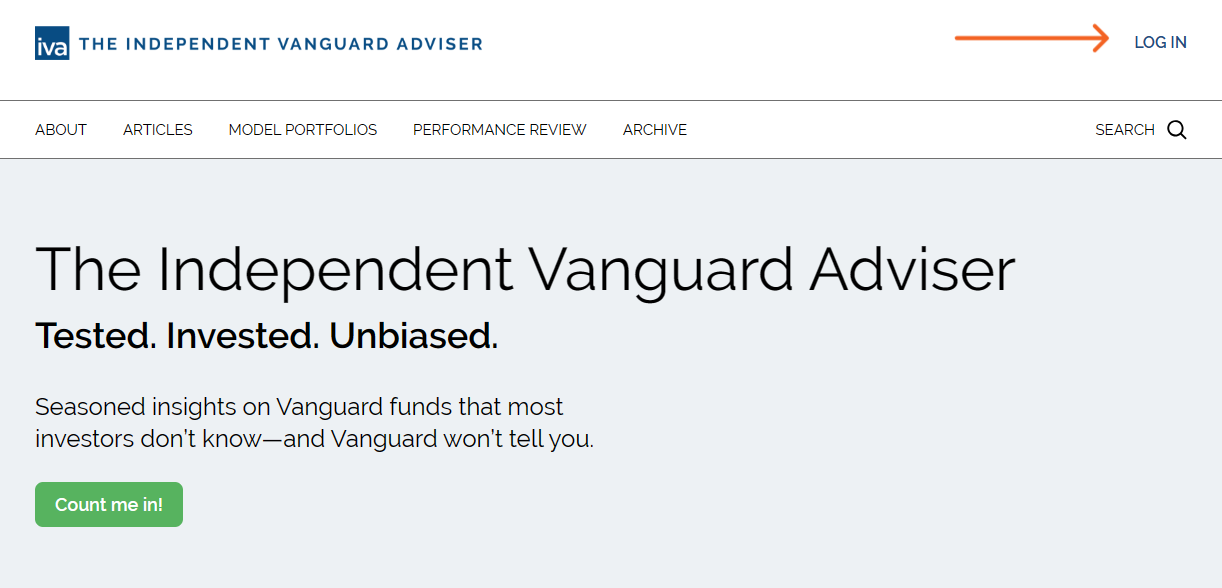
Enter your email address in the pop-up window and click “Continue.”
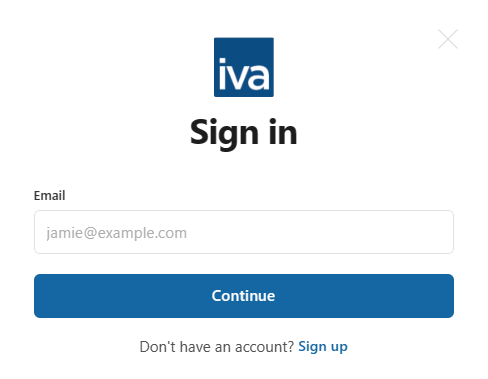
Check your email. You should find an email with a link that will sign you into your IVA account.
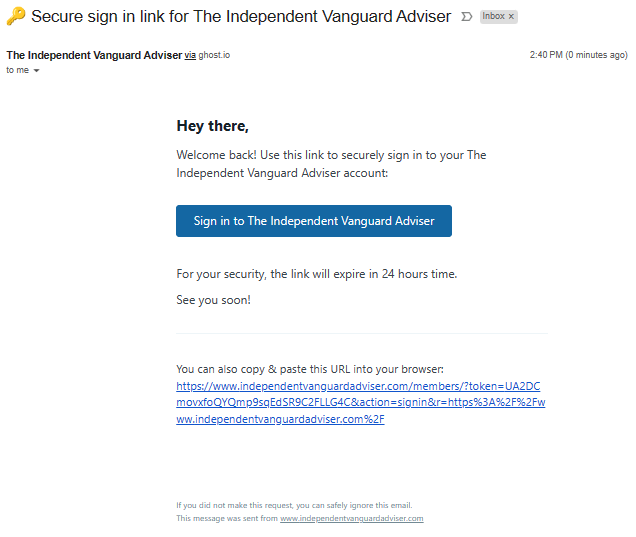
Click on the blue “Sign in to …” button. (Or copy-and-paste the URL in the email into your browser.)
Step 2
Click on “ACCOUNT” in the top-right corner of the page.
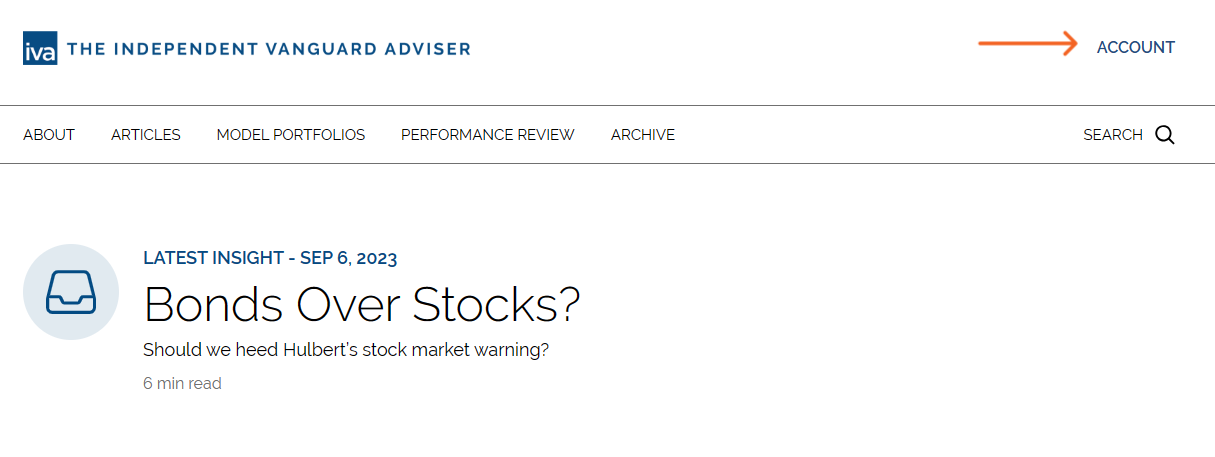
It will bring a pop-up window that looks like the image below.
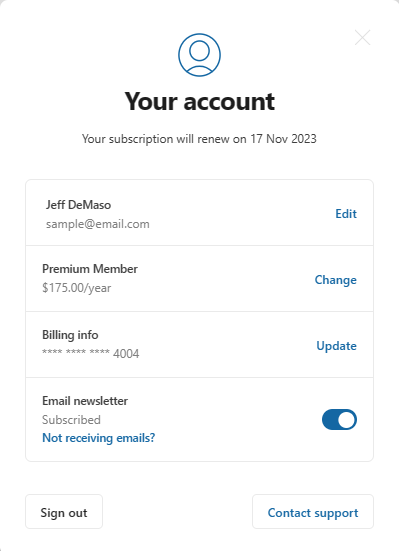
Step 3
Click “Change” in the second row to manage your subscription.
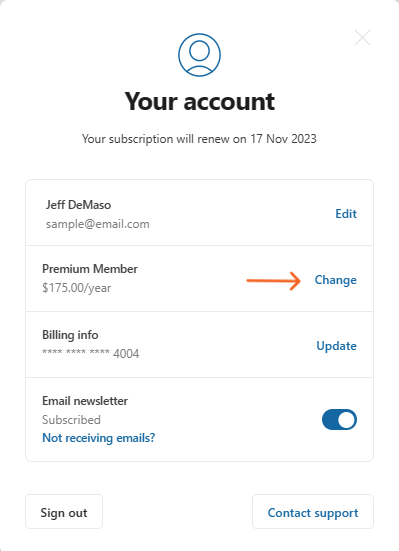
You will see a pop-up window like this:
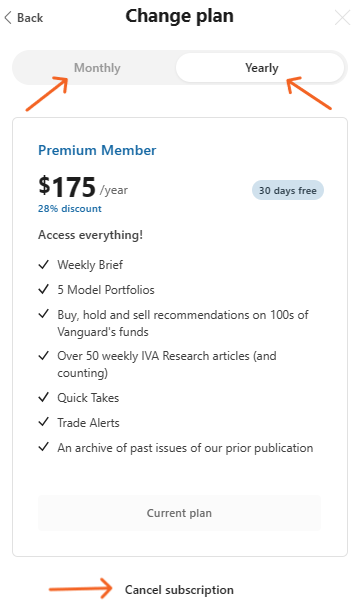
Step 4
Select the plan you want or cancel your subscription.
Notes
Monthly to Annual: If you upgrade from a monthly to an annual subscription, the amount you paid for the current month will be applied toward the yearly subscription price on a pro-rated basis.
For example, if you paid $20 at the start of the month and moved to the annual subscription on the 15th, you’ll be charged the yearly fee minus $10.
Cancellation: If you cancel your subscription, you will still have access for the period you paid for but will not be charged after that.
If you cancel during your free 30-day trial, you’ll have access for the full 30 days but won’t be charged. If you’ve completed the free trial, you’ll have access for your paid period but will not automatically renew.
To cancel your subscription, you must be in the “Change plan” section of the portal. Clicking the button next to “Email newsletter” on the front page of the Account portal (see example below) does not cancel your subscription. Clicking that toggle off only unsubscribes you from emails. You will still have access to the website, and your subscription will remain active.
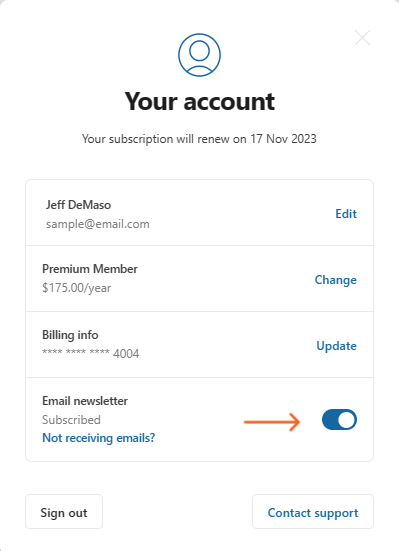
Of course, if you have any issues or questions, please get in touch with us at support@independentvanguardadviser.com.