How-To: Log In
Don’t worry—you didn’t miss a step. No usernames or passwords are required to log into the IVA website.
Instead, you’ll use your email address to log in. After you enter it, we’ll send you an email with a secure link that automatically signs you in. That same email also includes a one-time code you can use instead of the link if you prefer.
Here’s how it works:
Step 1
Click “LOG IN” in the top-right corner of the page.
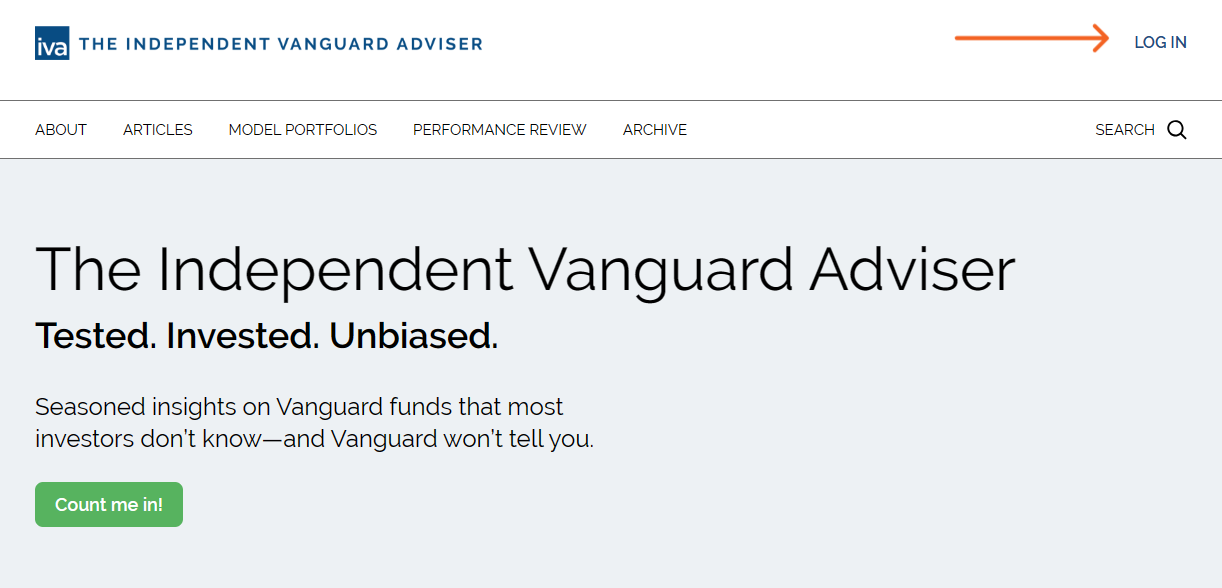
Enter your email address in the pop-up window and click “Continue.”
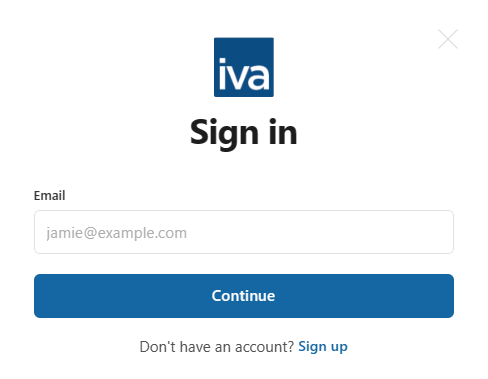
If you entered a valid email address, the window will update and prompt you to check your inbox. You'll also see a box where you can enter your one-time code.
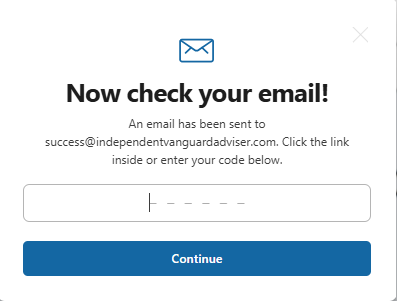
Step 2
Open your email. Look for a message with the subject "Sign in to The Independent Vanguard Adviser with code ..." This email will have a "Sign in now" button and your one-time code. Y.
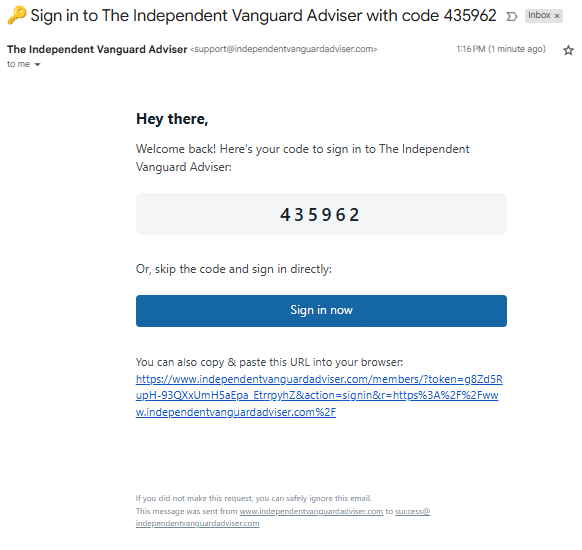
Step 3
You have two ways to log in.
Option 1: Click on the blue “Sign in now” button in the email (or copy-and-paste the URL into your browser.)
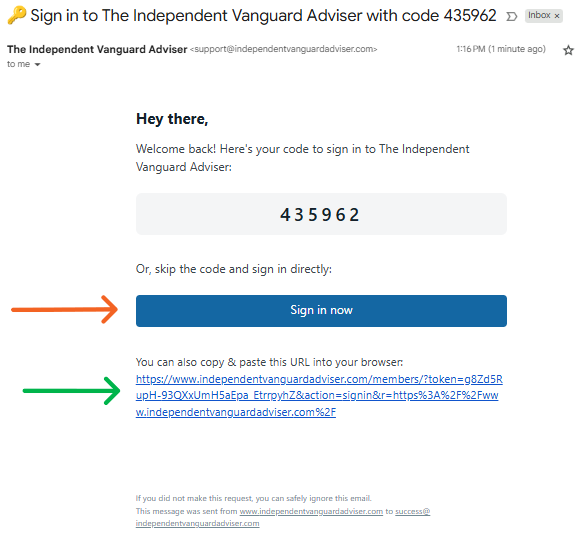
Option 2: Enter the one-time code into the box on the IVA site and click "Continue."
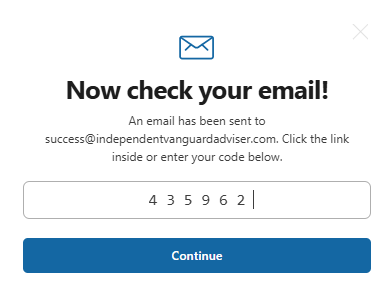
If you clicked on the link a new browser window will open. If you entered th e code, the window will update. Either way, you'll get a message in the top-right corner welcoming you to the site.
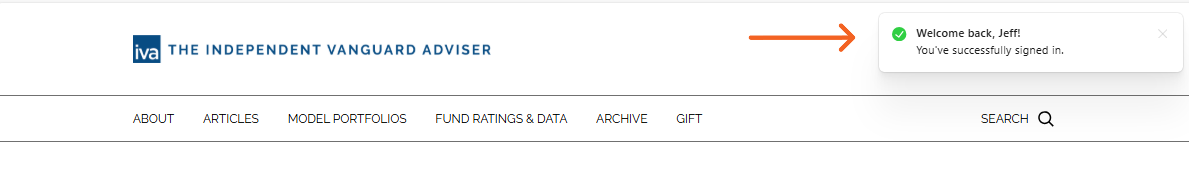
If you missed the pop-up message, don't worry—you’ll know you're logged in when the top-right corner says "ACCOUNT" instead of "LOG IN." You'll also notice our articles are front and center without the splashy landing pages.

Having Trouble Logging In?
No problem—try these quick fixes:
- Check your spam or junk folder for the login email.
- Add support@independentvanguardadviser.com and ghost.io to your safe-senders list.
Still stuck?
Email us at support@independentvanguardadviser.com and tell us what’s happening—for example, if you’re not receiving the email or if the link expires when you click it. We’ll do our best to get you logged in quickly.